Step 1: Create Your Account
To get started, sign up for a MyMI Wallet account:
- Visit MyMI Wallet Registration.
- Fill in the required details and submit the form.
- Check your email for a confirmation link and click on it to verify your account.
- Log in to your new MyMI Wallet account.
Step 2: Start Budgeting
With your account set up, you can now start budgeting:
- Navigate to the Budgeting section in your MyMI Wallet dashboard.
- Input your monthly income and expenses to get a clear picture of your financial health.
- Set financial goals and track your progress over time.
Step 3: Manage Your Investments
Leverage our powerful tools to manage and analyze your investments:
- Go to the Investment section in your dashboard.
- Link your external trading accounts for comprehensive portfolio management.
- Use our analytical tools to monitor and optimize your investments based on real-time data.
Step 4: Set Up Apex Trader Funding Accounts
Maximize your trading potential with Apex Trader Funding:
- Visit Apex Trader Funding Referral Link.
- Register for an Apex Trader Funding account using our referral link.
- Link your Apex Trader Funding account to MyMI Wallet for seamless integration.
- Start trading with increased capital and minimized risk.